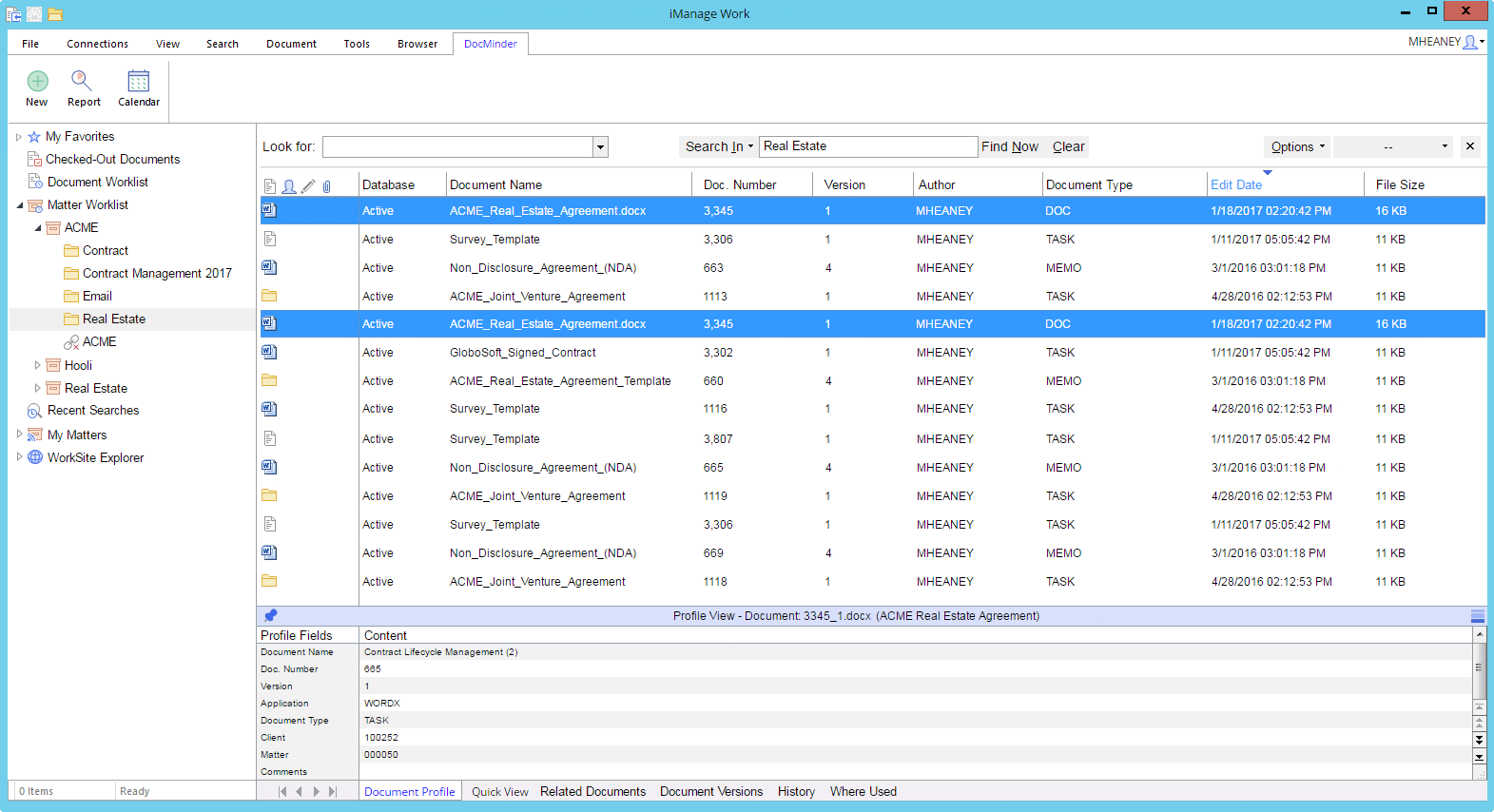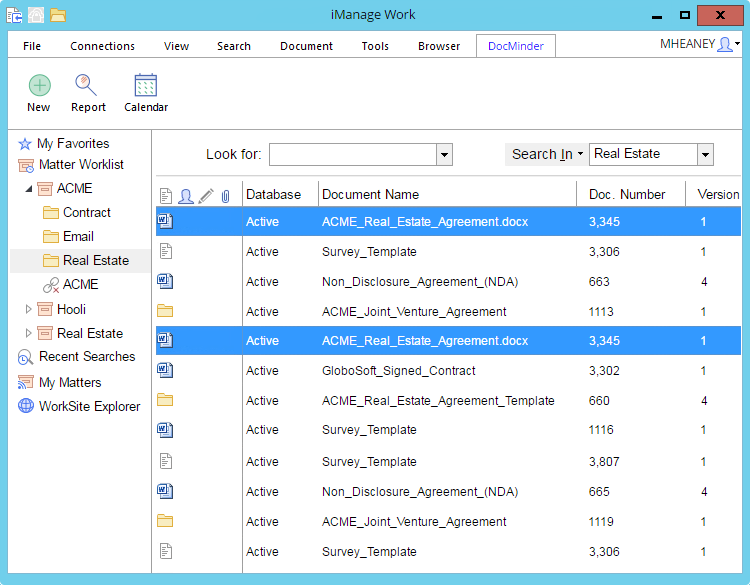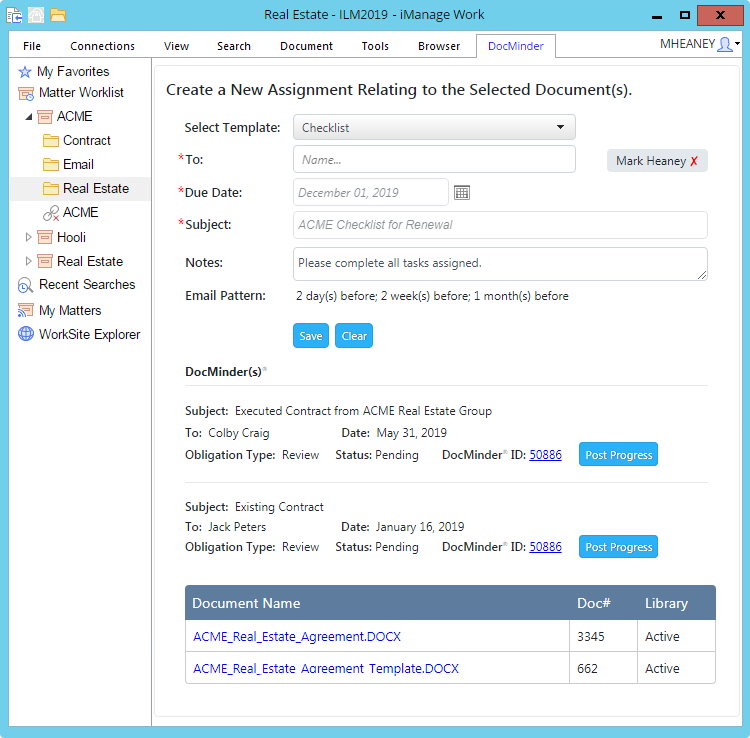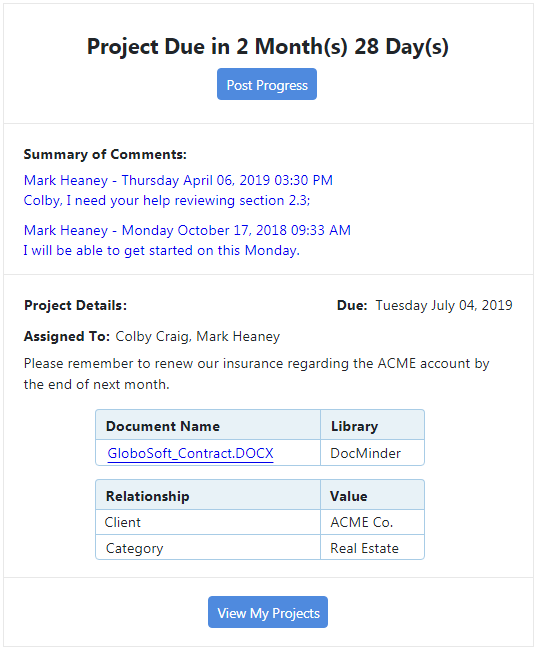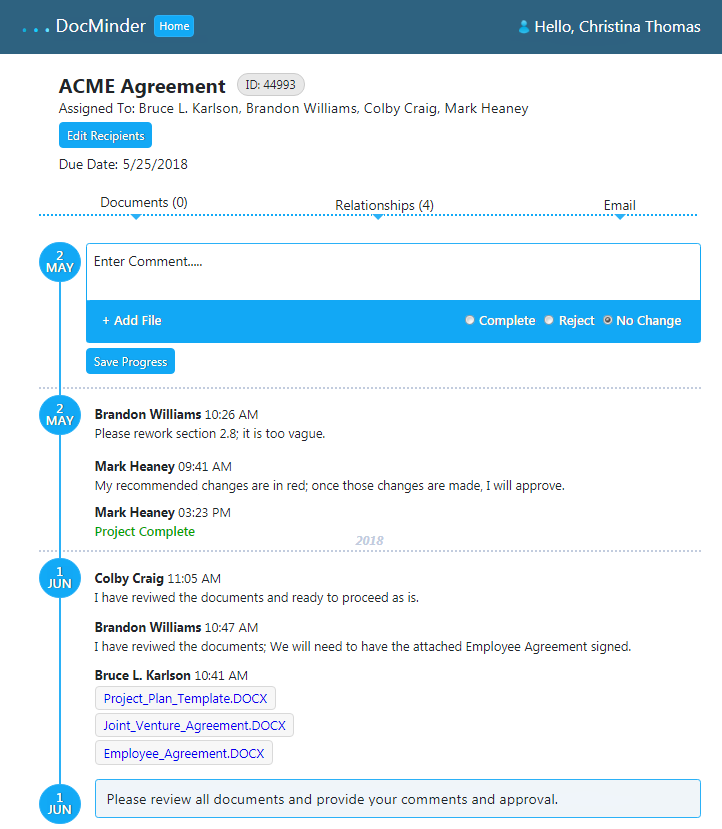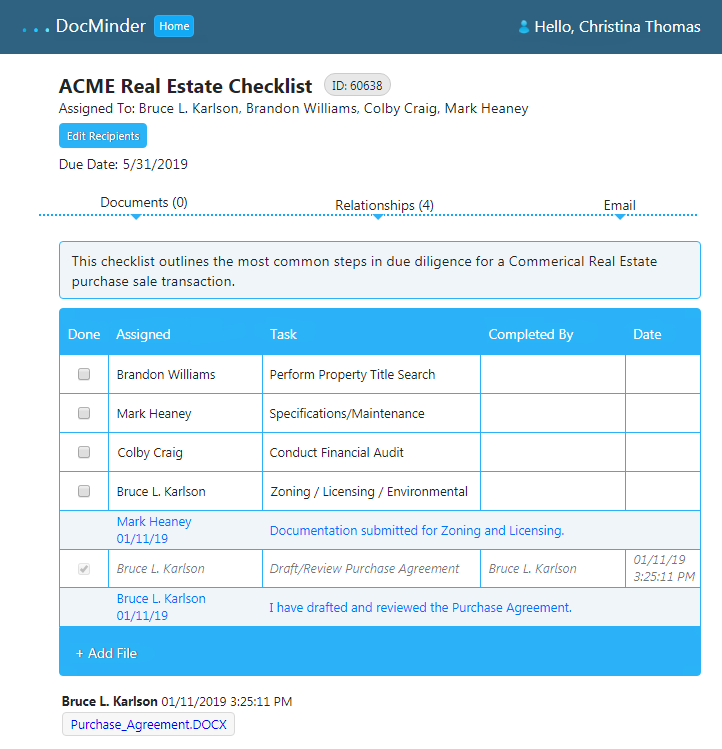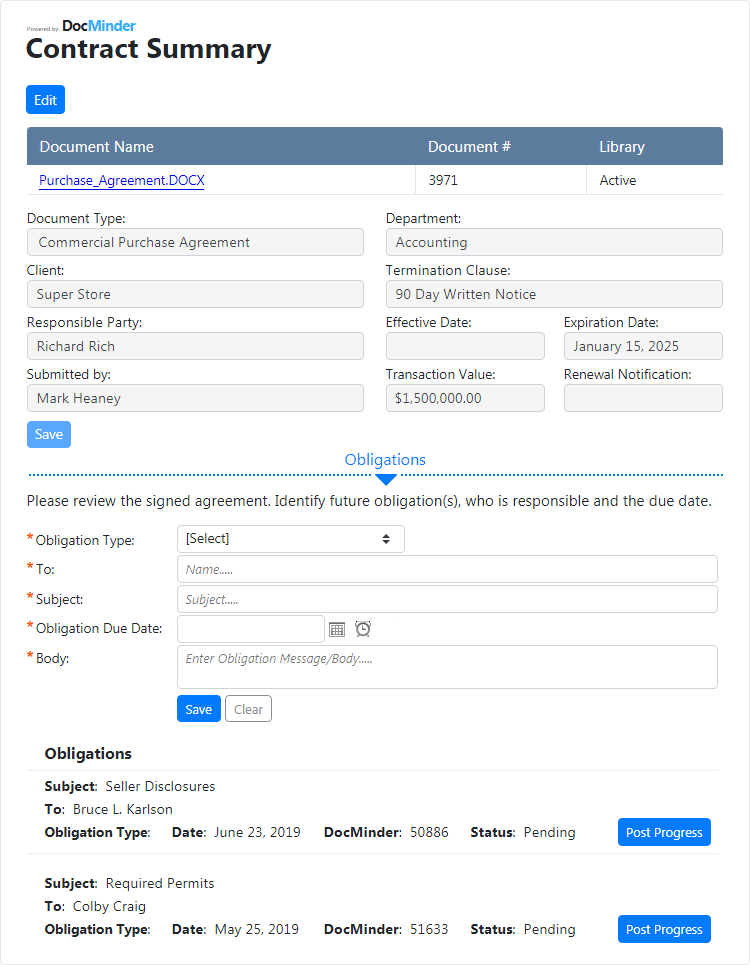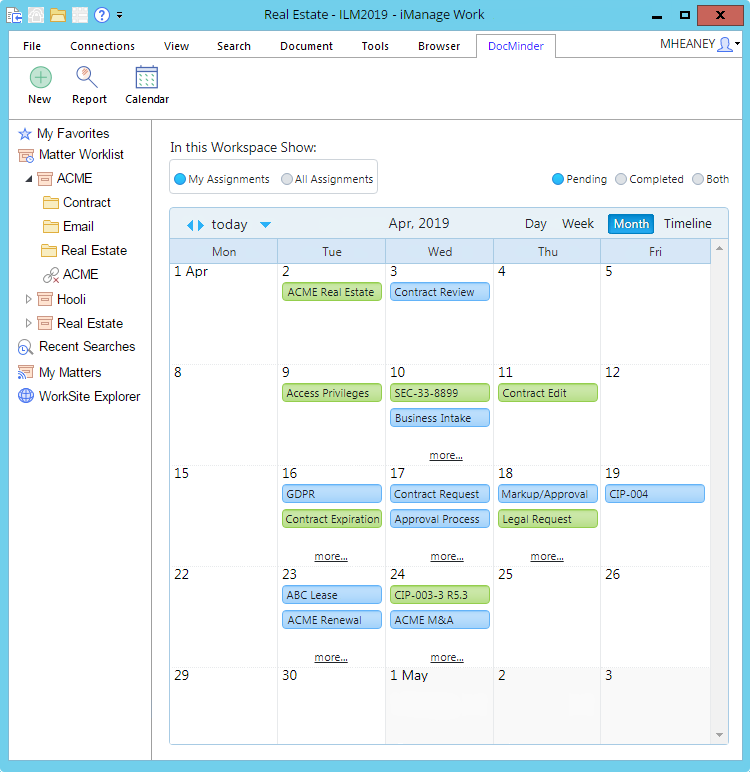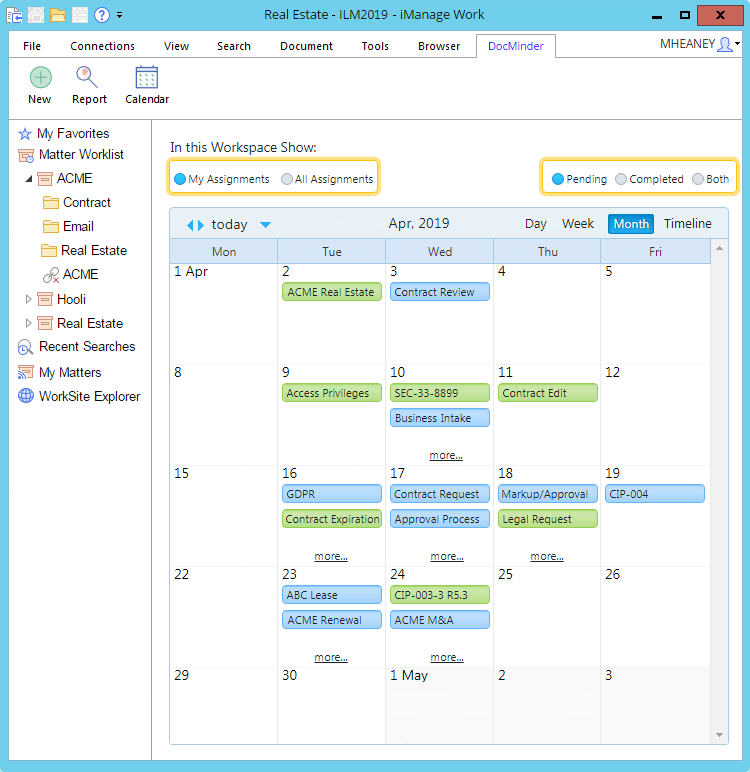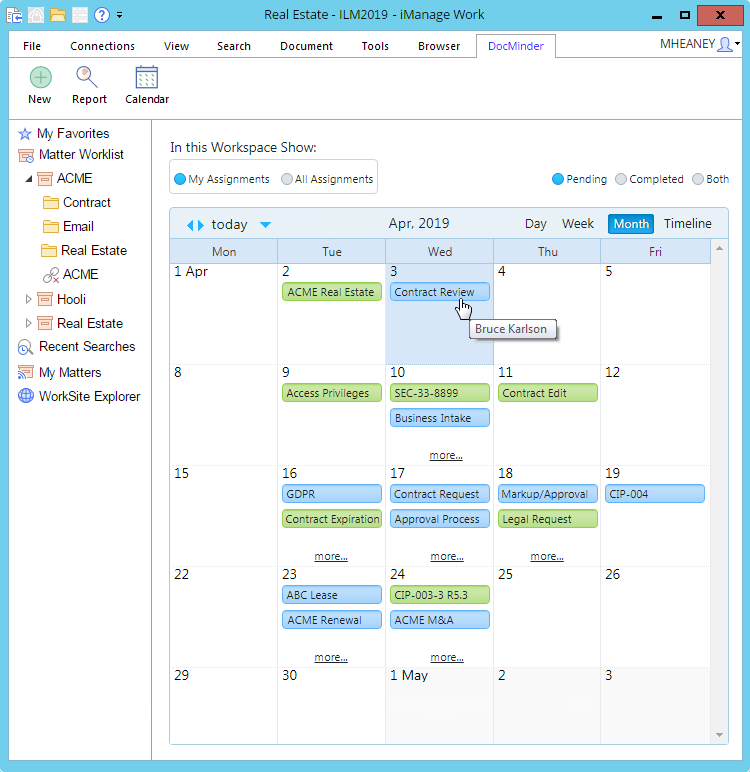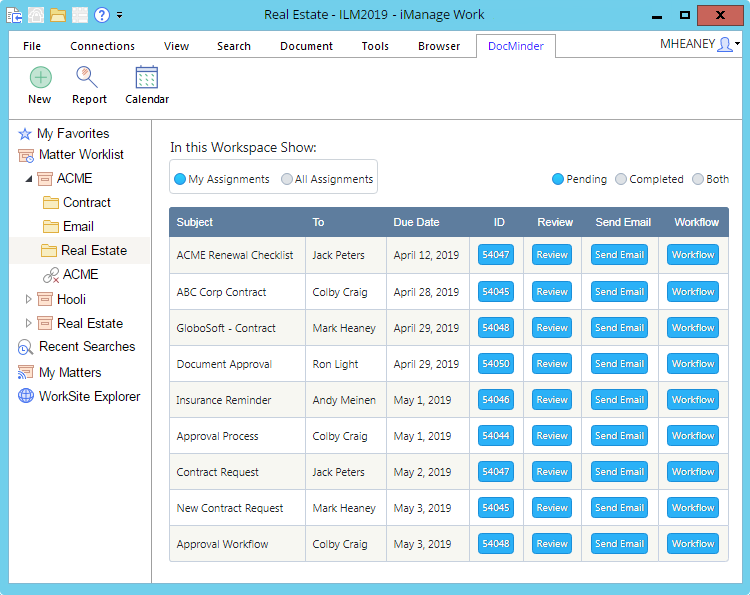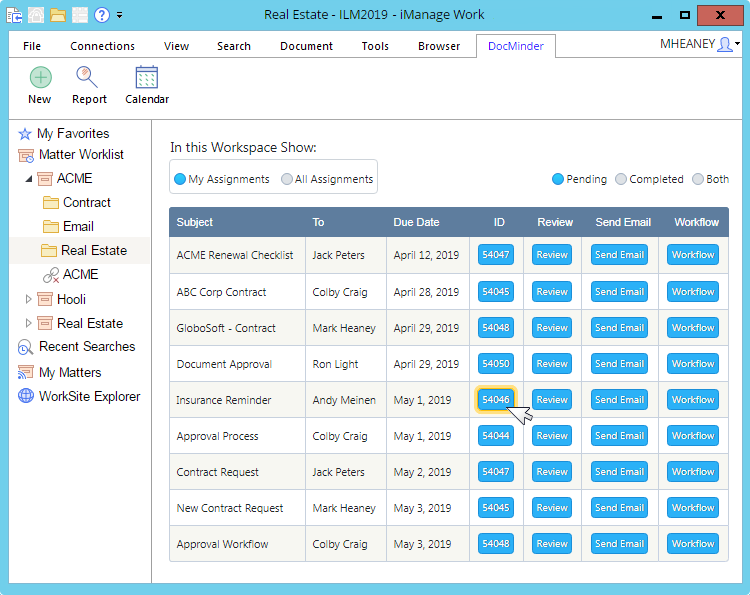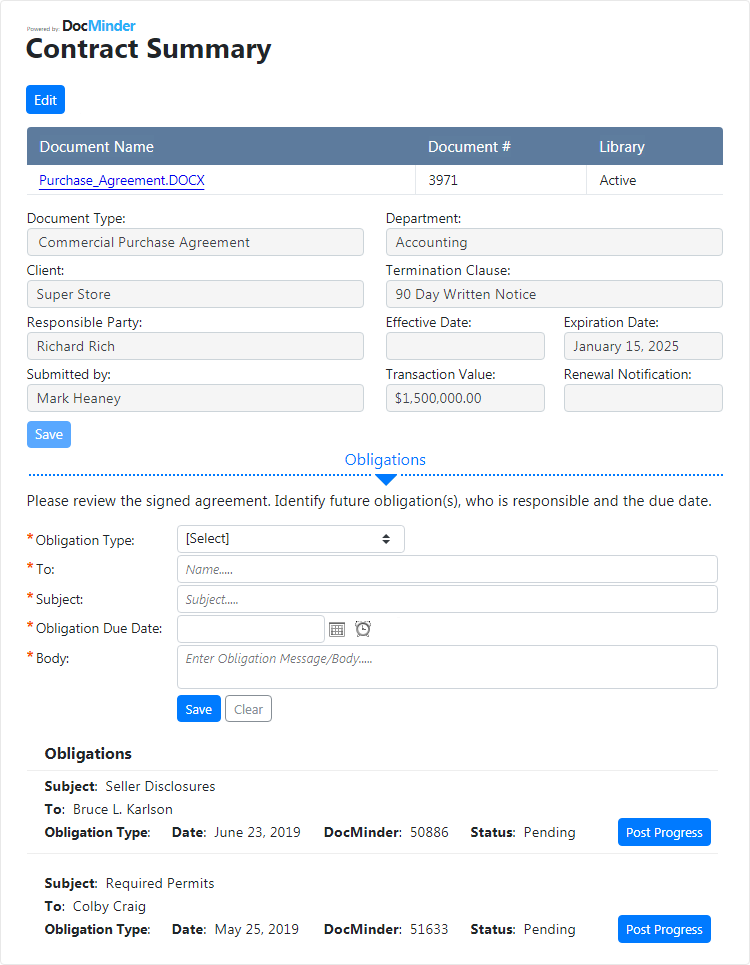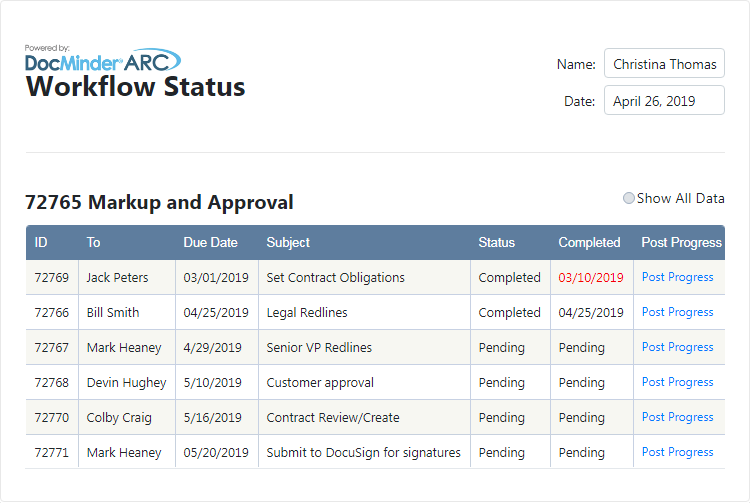DocMinder®Embedded
Get the power of project management right inside your document management system.
Whether you are using FileSite or DeskSite you can have the power of project management, the event calendar, and project reports from right inside your document management system.
DocMinder®Embedded gives users and managers simple and transparent project management solution within the iManage tools they already use and are comfortable with.
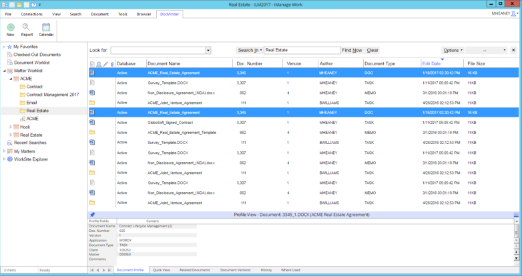 zoom +
zoom +