Knowledge Management
Rating DocumentsKnowledge Management Rating Documents in iManage
When an attorney searches through documents they will have a guide to the best forms to use. They will see a 1 to 5-Star rating, $ investment and comments.
At the end of a week they will receive an automatic email notification with a simple rating request form on the documents they used that week.
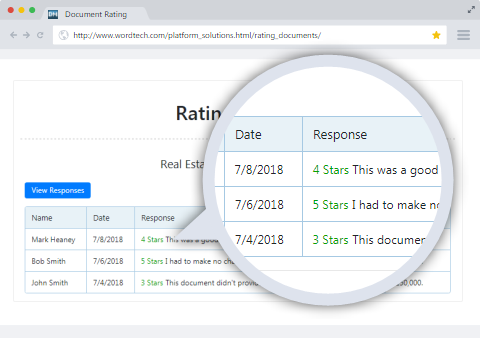
Easy review of comments helps with collaboration. Management has high-level reports to see which the top form documents are; which are providing the best reviews; which are losing value over time; and more.
Profiling
Scanned DocumentsProfiling Scanned Documents
A web form displays with customizable form-fields such as client, matter, etc.
As you fill in the form the proper associated workspace and folders are displayed - once the form is submitted, the scanned document is filed correctly in the document management system.
You can setup notifications to alert the individuals associated to the workspace where the scanned document was filed.
Also, specific workflows can be launched to ensure documents are filed correctly, along with reports and calendars for oversight.
Video: Profiling Scanned Documents into iManage with DocMinder
Legal Request
ManagementLegal Request Management
A requestor fills out a dynamic web form that populates further questions based on the responses given. Supporting documents can be uploaded and filed into iManage automatically
Once the request is saved an automatic project assignment email is generated and sent to the correct individuals based on the responses on the form.
Video: Legal Request Management
- Requests can also appear in Reports as an unassigned project which is then assigned by a supervisor.
- Project assignment requests also provide automatic follow-up until closure.
- Reporting provides performance data, progress info and calendars to track deadlines and view department workload.
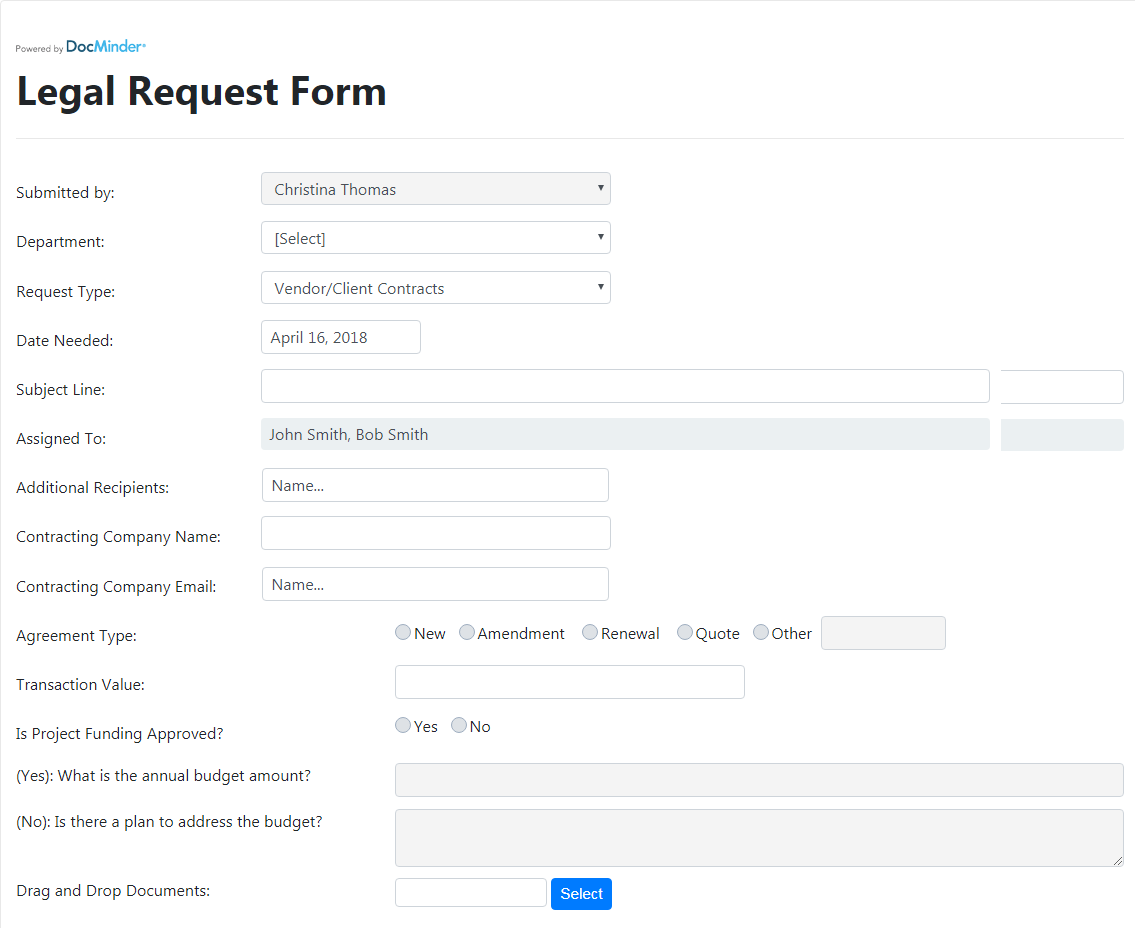
Contract Lifecycle
ManagementContract Lifecycle Management
Automated processes can be created for the entire contract lifecycle. Initial requests refine reporting capabilities by capturing important meta-data on the front end.
After the request, if the markup and approval process is not set in stone approval assignment/reassignment and delegation features make it to fluidly change the approval flow mid process.
Once the Contract is ready to be executed the signatures can be collected by a DocuSign process or by collecting hard signatures. After the contract is signed by all parties all critical dates and obligations can be managed throughout the contract's life.
Videos:
Contract
Request
Mark-Up & Approval
Contract Obligations
- Contract request web form guides the user;
- Based on answers the project is routed to correct individual and a workflow is started;
- Uploaded documents can be filed properly in a Document Management System;
- The proper individuals are notified, they can accept the assignment and delegate;
- All progress is consolidated and Calendars to help hit deadlines;
- Reporting on who submitted request, who accepted, all progress and analysis of department performance;
- DocuSign Integration
- Contract search tools that include custom contract summary pages;
- Contract summary includes custom meta-data fields, document links, a timeline of progress comments, and automatic future obligation management;
- Robust Reporting and Calendars;
Contract Management
With Document AssemblyContract Mgmt. with Document Assembly
A requestor fills out a HotDocs interview form. That in turn selects the proper contract template and clauses to build the document; files the finished document in iManage and DocMinder® assigns the project.
That starts the Mark-Up and Approval process. Then, DocuSign handles the signatures while obligations are managed throughout the life of the contract.
General Project
ManagementGeneral Project Management
Assigning work related to the documents within iManage. Automatic email follow-up till closure and Reports and Calendars for progress oversight.
Short Videos:
Keeping Legal Forms
CurrentKeeping Legal Forms Current
DocMinder’s Automated Forms Update and Approval Process
It starts with a legal subject matter expert opening their dashboard to see the legal forms due for review that are assigned to them. They also have a search engine to identify legal forms requiring review because of recent changes in the laws, etc.
There is a summary page per form containing relevant metadata, questionnaire to help establish future review frequency, workflow status if more than one review is involved and a timeline of all comments.
Once approved the form is redistributed to all relevant parties to use going forward. Management has robust reporting options for compliance purposes. Automatic email notification also available.
DocuSign/Adobe Sign
IntegrationDocuSign or Adobe Sign Integration
DocMinder® Embedded with DocuSign or Adobe Sign integration to handle end-to-end contract workflow procedures.
Automatically kick off the proper process with DocuSign or Adobe Sign integration. Executed documents are automatically filed in the proper file structure.
Short Video Examples
Document
Collaboration and ApprovalDocument Collaboration and Approval
Business process templates create automatic email reminders which provides you with consistency for managing the document approval process.
However, when flexibility is needed the delegation ability allows for ad-hoc changes, while all activity is being tracked by DocMinder® reporting.
Compliance
ManagementCompliance Management
DocMinder® can create automated recurring processes to track employee compliance and produce evidence to governing bodies.
Example; Financial Services:
- SEC 13F FOF
- SEC 13F
- SEC 13H
- ADV 1.1.0 Balance Sheet Review
- ADV 1.5 AUM
- ADV 2A BizDev Review
- ADV 2A 5C FOF
- ADV 2A Manager Fee Disclosure
- ADV 2B BizDev Review
- ADV 7B1-9
- ADV 7B1- Service Providers
- ADV Schedule D 7A – Related Persons
- Risk Assessment Checklist
- Expanded Authority- Quarterly Custody Survey
File Transfer Approval
ProcessFile Transfer Approval Process
Process to track Client’s approval to release their documents to third-parties.
Policy and Procedure
ManagementPolicy and Procedure Management
When new policies or procedures need to be distributed, reviewed, and approved, DocMinder® will notify and collect the approvals from the correct individuals
Invoice Review
Approval ProcessInvoice Review Approval Process
Route invoices (e.g., Invoice from Outside Counsel) to the correct individual(s) for review, changes and final approval for payment; optional checklist or workflow.
Matter Management
LifecycleMatter Management Lifecycle
Legal Matters are now easily managed throughout their life.
It starts with a customized new matter intake form that routes and manages the assignment including related documents. Robust management tools such as reporting, calendars and dashboards are used for oversite.
Matter
Intake Form
Matter
Assignment
Consolidated
Data
- Intake web form guides the user;
- Based on answers the project is routed to correct individual and a workflow can also start;
- Uploaded documents can be filed properly in a Document Management System;
- The proper individuals are notified, they can also accept the assignment or delegate;
- All progress is consolidated;
- Calendars, Reports, Dashboards provide oversite;
- Matter search tools that include custom matter summary pages;
- Matter summary includes custom meta-data fields, document links, timeline of progress comments, and automatic obligation management;
- Robust Reporting and Calendars;
Post Meeting
Follow UpPost Meeting Follow Up
During project meetings tasks and deadlines are usually assigned to individuals. When you leave the conference room how do you monitor the team’s progress to hit deadlines?
DocMinder® Checklist Management easily allows you to create a project and make assignments. Automatic follow up emails and a Dashboard “to do list” provide oversite on progress comments, documents and task completions.
Also there are reports for evidence that work was completed properly.
Video on how it works:
Post Meeting Follow UpRecords Disposition
Workflow ProcessingRecords Disposition Workflow Processing
DocMinder® Records Disposition Workflow Processing provides automatic document distribution to responsible parties upon retention dates.
The appropriate parties receive an email and link to guide them to make disposal decisions on both electronic and physical records. Their decisions are then routed to records management and collects approvals for disposal.


Bruce L. Karlson,
You have been tasked to review records that are eligible for disposition for the following client matters:
29 items for Client: 50012, ACME Packaging, Matter: 40010 Mortgage
29 items for Client: 50012, ACME Packaging, Matter: 50010 Property sale
29 items for Client: 50012, ACME Packaging, Matter: 40013 Apex Contract
29 items for Client: 50012, ACME Packaging, Matter: 30014 Patent Dispute
29 items for Client: 50012, ACME Packaging, Matter: 30015 Trespass Claim
...and 13 others.
This task is currently past due.
Please complete this task by Wed, Aug 29, 2018.
You can approve records to be deleted by Client Matter, or individually. Click on the link below to get started.
Completed tasks will stop future emails


| Billing Attorney: | Bruce L. Karlson |
| Report Date: | 9/14/2016 12:00 AM |
| Number of Matters: | 18 |
| Total Records: | 827 |
| Matters | Action | Details | |
|---|---|---|---|
|
600125 Graphic Technology, Inc. 000047 Patent Show more details |
Action: Not actioned Actioned by: |
Records 1 Approved 0 Actioned 0 Not Actioned 1 |
View Records |
|
600125 Graphic Technology, Inc. 000047 Patent Show more details |
Action: Not actioned Actioned by: |
Records 1 Approved 0 Actioned 0 Not Actioned 1 |
View Records |
|
600125 Graphic Technology, Inc. 000047 Patent Show more details |
Action: Not actioned Actioned by: |
Records 1 Approved 0 Actioned 0 Not Actioned 1 |
View Records |
Legal Hold
ManagementLegal Hold Management
DocMinder® notifies the responsible parties of a pending legal matter, including all relevant matters and locations of physical or digital documents.
Video:
Legal Hold ManagementMail Room
RoutingMail Room Routing
Scanning documents can automatically route the newly received documents to the correct responsible party, can automatically profile that document into iManage, while simultaneously launching a workflow process related to the document type.
Outside Counsel
Legal Project ManagementOutside Counsel Legal Project Management
Route project to proper parties and manage the work until closure.
Includes: automatic reminders, the proper filing of counterparty documents, tracking spend and time, reporting on performance, calendars for both entities to track deadlines with drilldown.
Matter Management
Between CounterpartiesMatter Management Between Counterparties
Route projects to proper parties, manage the work until closure.
Includes: automatic reminders, the proper filing of counterparty documents into iManage, reporting on performance, calendars for both entities to track deadlines with drill down.
Board Meeting
Preparation ManagementBoard Meeting Preparation Management
Automatic checklists with relevant documents; automatic reminders before and after Board Meeting until closure.
Calendars for oversight of deadlines and reporting for evidence.
Evidence Collection
Issue TrackingEvidence Collection / Issue Tracking
During a meeting about an issue, you can quickly create a checklist with task assignments, post meeting automatic follow-up until closure with collection of relevant documents and reporting.
Calendar view for oversight of approaching deadlines.
Conflict of Interest
ManagementConflict of Interest Management
Email a survey of relevant parties to confirm if there are conflicting issues and provide reporting for evidence.
Individual follow-up until they have submitted their response. (e.g., could be used for most survey applications).
Litigation
ManagementLitigation Management
Track docket dates and matter information including links to documents.
Onboarding
New Clients, Matters, VendorsOnboarding New Client, Matter, Vendors
Workflows and checklists to manage most onboarding procedures along with reporting.
HR Checklists
New Hires, Separations, TransfersHR Checklists New Hire, Separation, Transfer
HR checklists and workflows to manage most employment onboarding procedures along with reporting.
Training
ManagementTraining Management
Ensure training management is compliant with automatic reminders and follow-up; generate reporting for evidence; connect and deliver content from third-party systems.